Docker Container Toolbox
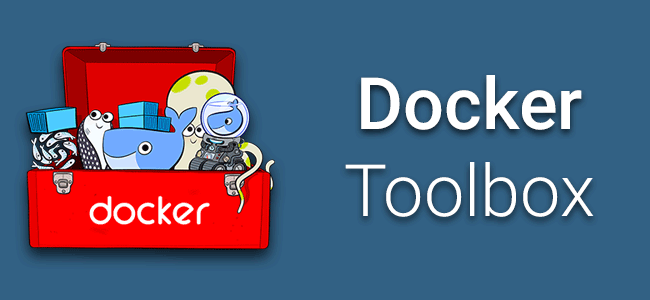
Docker is useful in many different ways. One way that I use containers is to use them like a toolbox. Mostly the toolbox contains just a binary that I need or a few that are useful together.
As an example, lot of my work involves using Amazon Web Services (AWS) and I used the aws-cli to automate things and look up information.
Most of everything I run nowadays are in containers and most of the systems has Docker installed. Since I usually dont want to install anything more onto these system(s) but have a need for a tools on the machine, I run a Docker container with the tool I need for my task.
I have a repository of different tools that are public and in Docker Hub that I keep up to date: https://github.com/sekka1/containersp.
On a machine, if I need to use the aws-cli I would run this:
docker run \
--env AWS_ACCESS_KEY_ID=${YOUR_ACCESS_KEY{} \
--env AWS_SECRET_ACCESS_KEY=${YOUR_SECRET_ACCESS} \
--env AWS_DEFAULT_REGION=us-east-1 \
garland/aws-cli:1.15.47 \
aws ec2 describe-instances --instance-ids i-90949d7a
Since this is a public image, I dont need to log into Docker Hub on that machine to get it and I can use this image from anywhere.
This is even useful locally when I am testing something out. For example, the aws-cli has been around for a long time and has many versions. When im updating a script, a lot of the time the systems that are using this script has a certain aws-cli version. So I would want to test with that version of the aws-cli locally to make sure everything works out. Instead of installing various versions locally, I just run my tests with the correct versioned container.
Another use for this container is to upload items to S3 from a server. The server would usually not have aws-cli installed but it does have Docker. With this command you can upload anything to your S3 buckets:
docker run \
--env AWS_ACCESS_KEY_ID=${YOUR_ACCESS_KEY} \
--env AWS_SECRET_ACCESS_KEY=${YOUR_SECRET_ACCESS} \
-v $PWD:/data \
garland/aws-cli:1.15.47 \
aws s3 sync . s3://mybucket
Contact me if you have any questions about this or want to chat, happy to start a dialog or help out: blogs@managedkube.com {::nomarkdown}
Learn more about integrating Kubernetes apps
{:/nomarkdown}
docker | aws | tools | troubleshooting
