Kubernetes Troubleshooting Walkthrough - Trace ingress no service endpoints
This post is part of a Troubleshooting Walkthrough Series. I will talk about how to resolve common errors in Kubernetes clusters.
You encounter an error on your ingress where you can’t reach your website.
$ curl example.com/foo -v
* Trying 172.217.7.14...
* TCP_NODELAY set
* Connected to example.com (172.217.7.14) port 80 (#0)
> GET /foo HTTP/1.1
> Host: example.com
> User-Agent: curl/7.58.0
> Accept: */*
>
< HTTP/1.1 404 Not Found
< Content-Type: text/html; charset=UTF-8
< Referrer-Policy: no-referrer
< Content-Length: 1564
< Date: Wed, 13 Feb 2019 19:28:34 GMT
< X-Cache: MISS from row44proxy-postauth
< Via: 1.1 row44proxy-postauth (squid/3.5.25)
< Connection: keep-alive
<
404
Ask @k8sbot for troubleshooting help:
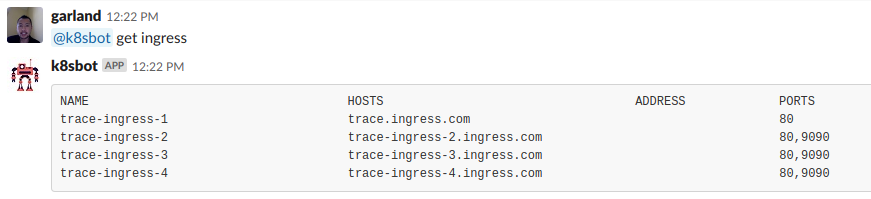
@k8sbot runs inside of your Kubernetes cluster and gives you diagnostic information from interacting with the Kubernetes API
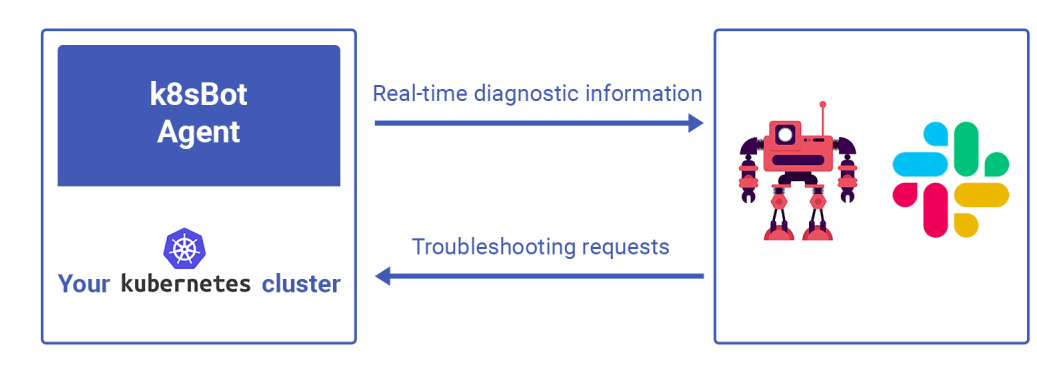
K8sbot provides troubleshooting recommendations based on real time information from your cluster. It offers relevant suggestions based on what’s happening in your cluster, right now.
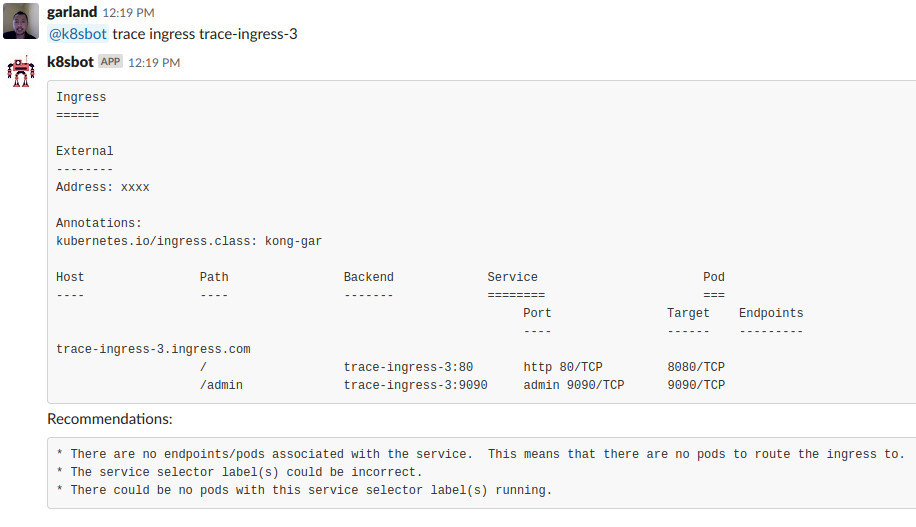
Need personalized help?
ManagedKube provides DevOps consulting services that help you leverage the power of Docker/Kubernetes in building highly resilient, secure, and scalable fully automated CI/CD workflows.
Schedule a free 15 minute consultation today by e-mailing us: consulting@managedkube.com
Contact me if you have any questions about this or want to chat, happy to start a dialog or help out: blogs@managedkube.com {::nomarkdown}
Learn more about integrating Kubernetes apps
{:/nomarkdown}
kubernetes | Trace | ingress | no | service | endpoints | k8sbot
