Slack Oauth Permission Error
We recently updated the Slack Oauth permissions for our Slack application. This
update was to remove the users:read.email permissions. The interesting thing is that
when you remove a permission, you have to remove this permission ask in the
Slack button for users to add this application to their Slack also.
If not, your users will see the following message when trying to click on this button.
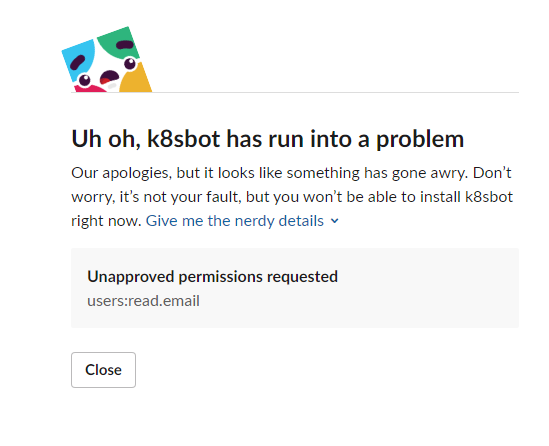
Uh oh, k8sbot has run into a problem
Our apologies, but it looks like something has gone awry. Don't
worry, it's not your fault, but you won't be able to install k8sbot
right now. Give me the nerdy details
Unapproved permissions requested
user:read.email
The fix is simple. After you have updated the Oauth permissions in your Slack
app. Copy the Install to Slack button again and use that. Or in the button
remove the permission(s) you have removed.
Need personalized help?
ManagedKube provides DevOps consulting services that help you leverage the power of Docker/Kubernetes in building highly resilient, secure, and scalable fully automated CI/CD workflows.
Schedule a free 15 minute consultation today by e-mailing us: consulting@managedkube.com
Contact me if you have any questions about this or want to chat, happy to start a dialog or help out: blogs@managedkube.com {::nomarkdown}
Learn more about integrating Kubernetes apps
{:/nomarkdown}
Slack | Oauth | Permission | Error
